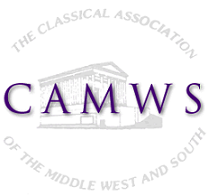CAMWS Guide for Presiders
Before the Meeting:
1. Contact the participants well in advance of the meeting. Ask them for C.V.'s or résumés to help you prepare their introductions. A typical introduction for beginning scholars includes: name; rank or title; present institution; B.A., M.A., and Ph.D. institutions; dissertation topic; summary of publications (if any); title of the talk. A typical introduction for senior scholars includes: name; rank or title; present institution; area(s) of specialization; major publications (and perhaps awards); title of the talk.
2. Remind presenters of the strict time limits and refer them to the CAMWS Guide for Presenters). Ask them to meet you at least ten minutes before the session.
3. Check with presenters about their A/V needs and encourage them to come prepared with a back-up plan in case this technology does not work. Please remind your presenters that they should be prepared to use their own laptops for their presentations.
4. Read all the abstracts for your session and encourage each presenter to do the same. (The abstracts will be posted on the CAMWS website.) Prepare potential questions for the discussion that will take place during the session.
At the Meeting:
- Check the room well in advance to ensure that the lighting, sound, seating, and audio-visual equipment suit the needs of your session.
- Come early to the session to introduce yourself to the participants, and the participants to one other. Ask them to assist one other with distributing handouts or appoint one person to be in charge of this task. If there are technical problems with the audio-visual equipment, inform the hotel staff immediately.
- Use the microphone provided and make sure that all presenters use this equipment.
- Start the session on time. Welcome the audience and announce the topic of the session. Keep your introductions brief and to the point.
- If necessary, warn speakers that their allotted time is nearly up; if they exceed their limit, firmly but politely cut them off and move on to the next speaker.
- Invite questions and comments from the audience after each paper. The presenter should remain at the podium; you should call on individuals and decide when to close the discussion in order to have time for the other papers. If a question cannot be heard by everyone, repeat it. Intervene diplomatically to prevent questions from dragging on; you can always suggest that questioners meet with the presenter for further discussion after the session ends. Postponing questions until the end of the session is discouraged; instead, if time is tight, limit the discussion after each paper to a couple of minutes.
- Conclude the session by thanking the presenters and the audience. Remain in the room for a few minutes to thank each presenter personally.
Additional Best Practices:
- Require those who ask questions or offer points for discussion to identify themselves.
- Consider the possibility that persons in the audience may be blind. Allow ample time when referring to a visual aid or handout or when pointing out the location of materials. Briefly describe the materials.
- If there are interpreters present, ask speakers to maintain a direct line of sight with them as they speak.
- Avoid speaking from a darkened area of the room. The audience should have a direct and clear view of the speaker's mouth and face.
- When a projector or other device is not being used, turn it off to eliminate background noise.
- Ensure that anyone who is speaking, including audience members, use a microphone, or repeat questions and comments using your microcphone.
- Ensure good timekeeping and avoid last-minute program changes to allow easy return for those who may miss part of the conference.
- Ensure that any discussion that exceeds the time limit is marked as optional and be aware that participants may need to leave immediately even if they have not informed you in advance.