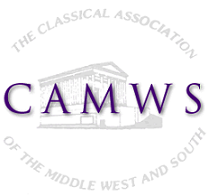All sessions will be hosted via Zoom. Access information will be sent to all registrants the week before the Annual Meeting. Please make sure you have your own Zoom account and are registered here: camws.org/2021meetingreg. Please direct any questions about Zoom/tech access to camwstech@gmail.com.
Presenter
Presenters, your duties include:
- Reading your paper/presenting your workshop
- Answering questions from the audience
All sessions will be recorded and posted for attendees to view until the end of May. If you do not wish to be recorded, please fill out this opt-out form: https://forms.gle/MEmKJEgsqwbCm3YV6. You may also submit this form after your session, until the end of the Annual meeting.
A tech assistant will be present throughout the duration of your session. We will expect that you will be sharing your own screen, while presenting. If you need assistance sharing your screen or have chosen to prerecord your talk, please submit your materials here: https://forms.gle/nNKodr97mUtLydZQ7. If you have a handout or other materials, you would like generally available to attendees, as in previous years, please post it https://camws.org/2021-meeting-uploads. (Login information will be emailed to you).
During the papers, attendees will not be visible as we will be using Zoom Webinar. Your Presider will ask you questions from the audience. Attendees may ask questions via the Chat OR they may "raise their hand" (located under the "Participants" tab) to be unmuted to ask a verbal question.
Roundtables and workshops will be Zoom Meetings. Attendees will be visible and able to unmute to speak to participate. You will also be able to utilize Polls and Breakout Rooms, should you wish.
All sessions will be autocaptioned live using otter.ai for greater accessibility.
Here are video walkthroughs for paper panels and roundtables/workshops.
As a presenter, you will receive a personalized email from Zoom, which will include a special login link. SAVE THIS EMAIL. You will need it at the time of your session. Please login 15 minutes before your session to allow for you and your speakers to touch base with the tech assistant.
We will have a live video walk-through on April 5th at 7PM EDT, should you have any further questions about Zoom.
Presider
Presiders, your duties include:
- Introducing the speakers on your panel, please reach out ahead of time
- Asking questions from the audience
During the papers, attendees will not be visible as we will be using Zoom Webinar. You will alert those who are over time that they are overtime using the Chat. You will ask questions from the audience. Attendees may ask questions via the Chat OR they may "raise their hand" (located under the "Participants" tab). Your Tech Assistant can then ask the attendee to unmute so that they may ask their question aloud.
Roundtables and workshops will be Zoom Meetings. Attendees will be visible and able to unmute to speak to participate.
All sessions will be autocaptioned live using otter.ai for greater accessibility.
As a presenter, you will receive a personalized email from Zoom, which will include a special login link. SAVE THIS EMAIL. You will need it at the time of your session. Please login 15 minutes before your session to allow for you and your speakers to touch base with the tech assistant.
Once we have our Tech Assistants, we will connect you with them, so that you and your panelists may direct any specific requests to them. Lastly, we will have a live video walk-through on April 5th at 7PM EDT, should you have any further questions about Zoom.
Attendee
All attendees MUST have a (free) personal Zoom account. You may sign up for one here: https://zoom.us/. We recommend downloading Zoom onto a device with a larger screen, such as a laptop or desktop computer, instead of using your phone or tablet.
During the week of CAMWS, you will receive access to a password protected page, which contains the Zoom links to each of the sessions.
All paper sessions will be Zoom Webinars. Only panelists will be able to be seen/heard. Attendees may ask questions via the Q&A OR they may "raise their hand" (located under "Participants"). If an attendee raises their hand, the Tech Assistant present will ask them to unmute, and the attendee may then ask their question aloud. The chat will also be available to converse/interact with presenters and audience members. All sessions will be autocaptioned live using otter.ai for greater accessibility.
All workshops and roundtables will be Zoom Meetings. Everyone will be visible and will be able to unmute as well as be able to use the chat.
If you miss any sessions, those, with permission from the speaker, will be posted on for registered attendees only to view until the end of April.